Python 101
Week 2:
Booleans and While Loops
Expedia Code Academy
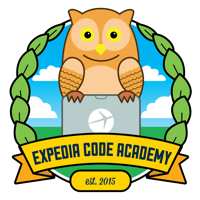
Data types so far
We have seen two types of data already:
- Numbers:
- 0
- -124.5
- Strings:
- 'hello'
- 'I am 99 years old!'
Booleans
A really useful data type is a Boolean
It can represent two values - True or False
my_boolean = 5 > 2
print(my_boolean)
another_boolean = 3.14 < -3
print(another_boolean)
Comparisons
We can also test for equality using ==
first_number = 12 / 3
second_number = 2 * 2
are_equal = first_number == second_number
print(are_equal)
We can also do "less-than-or-equal" and "greater-than-or-equal" comparisons:
2 <= 5 # but not 2 =< 5, order matters!
242 >= 242 # but not 242 => 2
Why is this useful?
Think of the program powering Hotels.com. A user can only get exclusive deals if they're a Silver Member...

This means we need to change the price depending on whether this condition is True or not!
What if...?
The simplest way to do this is the if statement:
if x > 0:
print('x is positive')
Syntax is important! You'll need these:
- 4 spaces before any line under the if
- A colon after your boolean
Indentation
The indentation (4 spaces) before each statement determine whether it belongs to the if or not.
if x > 0:
print('x is positive')
print('a message that always gets printed')
if x > 0:
print('x is positive')
print('a message that gets printed only when x is positive')
If/else
if x > 0:
print('x is positive')
else:
print('x is negative')
The code under else gets executed when the if boolean is False.
They are mutually exclusive!
(⭐) 2a. ID check
If/elif/else
Sometimes there are more than two possibilities, so you need more than True/False or if/else.
if x > 0:
print('x is positive')
elif x == 0:
print('x is equal to 0')
else:
print('x is negative')
elif is an abbreviation of “else if”
Please note that only one branch will be executed, and priority starts from the top!
(⭐⭐) 2b. GradeBot
- Create a variable called grade.
- Write an if statement, which will decide the mark a student will get based on their grade.
- If they get a grade higher than or equal to 60 - print 'Pass'.
- However, if they get a grade higher than 80 - print 'Distinction'.
- If their grade is lower than 60 - print 'Fail'.
Getting our code to do more
How would we write code to print all numbers between 10 and 0?
What about 100? Or 1000?
number = 10
while number > 0:
print(number)
number = number - 1
print("Blast Off!")
While loops
While loops are like if statements,except they keep looping through their block of code until the Boolean is False
number = 10
while number > 0:
print(number)
# number = number - 1
print("Blast Off!")
Exercise
(⭐️⭐️) 2d. Program Bob! See here for instructions.
Hints you may (or may not) need:
# Use `and` to use multiple True conditions at once
# You need to use the `number` variable in each boolean statement
if number > 5 and number < 10:
print('This number is between 6 and 9')
# Use `or` to only require one True condition
if there_is_free_food or i_am_hungry:
print('Time to eat!')