Python 101
Week 1:
Introduction to Python
Expedia Code Academy
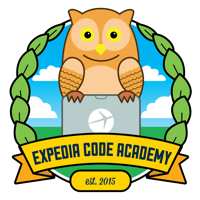
What is our mission?
Simply put, to get you coding!
- Understand how code works
- Write basic Python code
- Design larger programs that combine various programming concepts learned
Class Resources
There are a number of resources that we use in this class:Why Python?
It's used by a lot of companies
![]()


It has many use cases and it's fun to program in!!
- Process a file
- Build a website
- Create a game
- Or anything else you can think of, really!
Installation
Please check out the guide!
Variables
Variables are containers for your data
The name of the variable is chosen by the software developer (that’s you!)
Variables
Go to pythontutor.com to test out this code:
my_name = 'Monty'
my_age = 100
Try the Visualize Execution mode to step through your program.
Variables
We can also change what is inside an existing variable:
my_name = 'Montgomery'
print(my_name)
Will the following lines of code work? Why/why not?
my_Name = 'John Cleese'
my age = 999
Numbers
Python can do basic maths with pretty big (or small) numbers!
You can do the usual operations on these numbers:
- Addition e.g. 38 + 138
- Subtraction e.g. 500 - 2222
- Multiplication e.g. 33 * 55
- Division e.g. 400 / 3
(⭐) 1a. Magic number trick
How does Python work?
print(calculation) # This will produce an error!
calculation = 55 + 55
print(calculation) # prints 110
calculation = 55 * 55
print(calculation) # prints 3025
- Python evaluates files from top to bottom
- Variable values are updated as it goes
- print is a function that prints whatever value you give it in brackets
Strings
Strings are bits of text with apostrophes e.g.
'I am a String, with 34 characters!'
They can include letters, numbers and symbols - all of these are treated as text only, with no special value!
What do you think this line of code will do?
mystery = '1' + '2'
print(mystery)
Strings
Adding Strings together is called concatenationIt can be really useful!
first = 'Harry'
last = 'Potter'
sentence = 'Welcome to Hogwarts, ' + first + ' ' + last + '!'
print(sentence)
How would we concatenate (add together) the first and last to make a variable called full_name?
Accepting user input
What if we could provide data while our code is running?The input function pauses the program until the user types something and presses Enter.
We can then use what the user typed as a variable in the code!
users_name = input('What is your name? ')
print('Hello, ' + users_name + '!')
Appendix: More about print
You can supply multiple arguments to the print function and it will concatenate them together with a space between each one.
first = 'Harry'
last = 'Potter'
greeting = 'Welcome to Hogwarts,'
print(greeting, first, last)